Revolutionizing Architectural Design: Finding the Perfect CAD Software
- Webstok Solutions

- Dec 12, 2023
- 14 min read
Updated: Dec 19, 2023
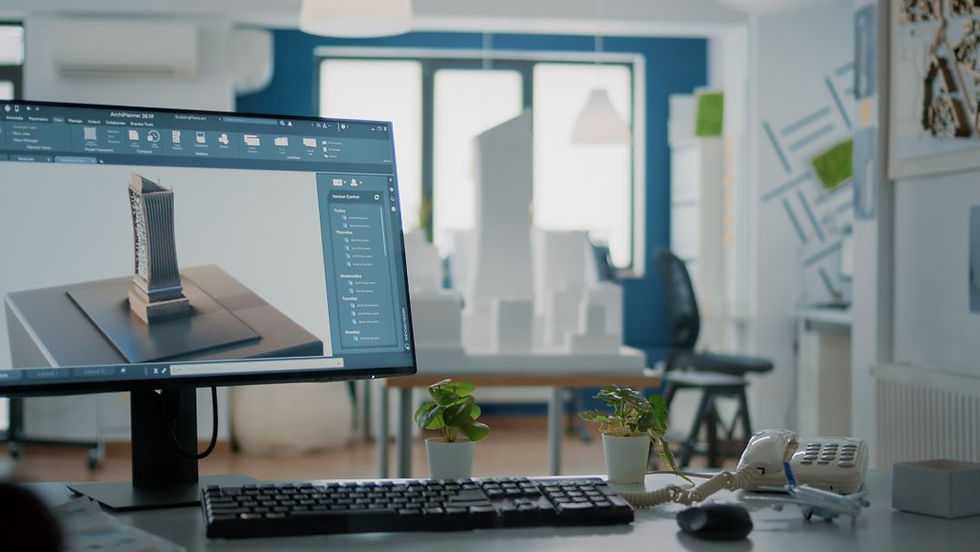
Are you ready to unlock your inner architect and bring your wildest design dreams to life? Look no further than CAD Soft Solutions, the ultimate destination for unleashing your architectural creativity. In this blog post, we will dive deep into the world of CAD software, exploring its unrivaled potential to transform your ideas into stunning masterpieces. From innovative features that streamline your workflow to cutting-edge tools that push the boundaries of imagination, prepare yourself for a journey that will redefine what it means to be an architect. Get ready to embrace unlimited creative possibilities as we uncover insights from CAD Soft Solutions - where innovation meets inspiration.
Introduction to CAD Software and its Importance in Architecture
Computer-Aided Design (CAD) software has revolutionized the architecture industry, allowing architects to create detailed and precise designs with ease. Gone are the days of drafting by hand, where a single mistake could mean hours of re-drawing an entire plan. With CAD software, architects can now draft, edit and visualize their designs in 2D or 3D with just a few clicks.
But what exactly is CAD software and why is it so important in architecture? In this section, we will delve into the basics of CAD software and its crucial role in architecture.
What is Cadmate?
Cadmate is a powerful computer-aided design (CAD) software that is specifically designed for architects, engineers, and other professionals in the construction industry. It offers a comprehensive set of tools and features to help users create detailed 2D and 3D models of buildings, structures, and other objects with precision and efficiency. With its intuitive interface and user-friendly workflow, Cadmate has become one of the leading choices for architectural design software on the market. Let's take a closer look at what makes Cadmate such a valuable tool for architects.
User-Friendly Interface
One of the standout features of Cadmate is its user-friendly interface. The layout is clean and organized, making it easy for new users to navigate the various tools and functions without feeling overwhelmed. The menu options are logically arranged, and there are helpful tooltips available to guide you through each command. Additionally, customizable keyboard shortcuts save time on commonly used actions.
Advanced Drafting Tools
Cadmate comes equipped with an extensive selection of drafting tools that enable architects to create precise drawings quickly and easily. Its drafting capabilities allow users to draw lines, arcs, circles, polygons, and other standard shapes effortlessly. The software also includes advanced editing tools such as filleting edges, chamfering corners, scaling objects accurately.
3D Modeling Capabilities
With 3D modeling becoming increasingly essential in architecture today, Cadmate offers sophisticated tools for building detailed 3D models. Users can create realistic representations of structures using features like push and pull, extrude, revolve, and sweep. The software also comes with a library of 3D objects that can be easily customized and added to your designs.
Parametric Design
Cadmate's parametric design feature allows users to create dynamic models by defining relationships between different elements in the design. Changes made to one component automatically update other related elements, saving time on manual adjustments and ensuring accuracy throughout the design process.
Collaborative Tools
Collaboration is crucial in architecture, and Cadmate offers tools that enable teams to work together seamlessly. Multiple team members can work on a project simultaneously, and changes are reflected in real-time. Additionally, files can be shared via cloud storage for easy access by all team members.
File Compatibility
Cadmate supports a variety of industry-standard file formats such as DWG, DXF, DWF, STEP, IGES, STL and more. This compatibility ensures that architects can collaborate with clients and colleagues who may use different CAD software without any issues.
Features and Benefits of Cadmate
Cadmate is a powerful, user-friendly, and versatile CAD software that offers a range of features and benefits to architects, engineers, designers, and other professionals in the construction and design industries. In this section, we will take a closer look at some of the key features and benefits of Cadmate that make it stand out among other CAD software available in the market.
1. 2D Drafting and Drawing Tools:
One of the main features of Cadmate is its comprehensive set of 2D drafting and drawing tools. These tools allow users to create precise technical drawings with ease. From creating basic shapes to complex designs, Cadmate offers an extensive range of tools including lines, arcs, circles, ellipses, splines, polygons, text tools, hatching patterns and more. The intuitive interface makes it easy for users to navigate through these tools while providing full control over the accuracy of their drawings.
2. 3D Modeling Capabilities:
With advanced 3D modeling capabilities, Cadmate allows architects and designers to bring their ideas to life in stunning virtual representations. Users can create detailed three-dimensional models for their projects using various solid modeling techniques such as extrusion, lofting or sweeping. Unlike traditional hand-drafting methods which can be time-consuming and prone to errors , Cadmate's 3D modeling feature enables faster visualization and enables clients to better understand the design concepts.
3. 3D Modeling:
One of the key features of Cadmate is its 3D modeling capabilities. It allows users to create highly detailed and realistic 3D models with ease. With its advanced rendering tools, you can add textures, materials, lighting effects and shadows to your models, giving them a life-like appearance. This feature is particularly useful for architects as it provides clients with a clear visualization of their designs.
4. Easy-to-use Interface:
Cadmate has an intuitive interface that makes it easy for users to navigate and work on their designs seamlessly. The various commands and tools are well-organized, making them easily accessible when needed. Additionally, Cadmate also offers customizable toolbars and shortcut keys, allowing users to personalize their workspace according to their preferences.
5. Drawing Tools:
With Cadmate’s comprehensive set of drawing tools, creating accurate drawings becomes effortless. Users can draw lines, arcs, circles, rectangles and other shapes with great precision using these tools. The software also offers advanced editing options such as trimming edges or extending lines.
User-friendly Interface
The user-friendly interface is one of the most crucial features of any CAD software. It plays a significant role in enhancing the overall experience and productivity of architects, designers, and engineers.
Cadmate is specifically designed with an intuitive and easy-to-use interface that caters to the needs of its users. Let's take a closer look at some of the key aspects of Cadmate's user-friendly interface:
Simple Navigation: Cadmate offers a clean and clutter-free layout that allows for smooth navigation between tools and commands. This helps in reducing the learning curve for new users and ensures that experienced professionals can easily access all the necessary functions with minimal effort.
Customizable Workspace: The software allows you to customize your workspace according to your preference, making it easier for you to work on your designs efficiently. You can rearrange toolbars, panels, and menus as per your workflow, creating a personalized workspace that suits your needs.
Contextual Menus: One unique feature of Cadmate's user interface is its contextual menus. These menus appear when you right-click on an object or component, providing quick access to relevant tools and options without disrupting your workflow.
Real-Time Preview: With Cadmate's real-time preview feature, you can see how your design will look like without having to render it fully. This saves time as you can make changes on-the-go and assess their impact immediately.
Physics-Based Editing Tools: Cadmate offers physics-based editing tools such as push/pull which allow you to manipulate your design elements just like real objects. This feature makes the user experience more intuitive and offers a more natural way of working.
Advanced Design Tools
In today's fast-paced and increasingly digital world, the architectural design process has significantly evolved with the integration of advanced computer-aided design (CAD) software. These tools allow architects and designers to create detailed and precise designs in a fraction of the time compared to traditional methods. With the rise of CAD software, it has become essential for professionals in the architecture industry to stay updated with the latest advancements in technology.
Cadmate is one such CAD software that offers a wide range of advanced features specifically designed for architectural design projects. In this section, we will take a closer look at some of Cadmate's most powerful design tools, which sets it apart from other CAD software available in the market.
1. Building Information Modeling (BIM):
One of Cadmate's most significant advantages is its BIM capabilities, making it stand out as a comprehensive tool for building design and management. BIM allows architects to create intelligent 3D models that encompass all aspects of a building project – from physical structures to functional systems such as plumbing and electrical works. This feature provides an integrated approach to building design, eliminating any discrepancies or conflicts between different elements before construction begins.
2. Parametric Modeling:
Another game-changing feature offered by Cadmate is its parametric modeling capabilities. This type of modeling allows designers to create complex shapes by defining parameters such as size, shape, or orientation, resulting in more accurate and efficient designs. With this tool, architects can make quick adjustments on their model without having to redraw everything from scratch.
3. Dynamic Blocks:
Cadmate's dynamic blocks are customizable and reusable design components that can significantly speed up the design process. They can be created for any element, such as doors, windows, or furniture items. Using dynamic blocks reduces the time spent on repetitive tasks and allows architects to focus more on the overall project design.
4. 3D Rendering:
Cadmate's 3D rendering capabilities provide a realistic visualization of a building project before it is constructed. This feature allows architects to present their designs to clients in a more compelling way and helps them make informed decisions about the project's development.
5. Advanced Drafting Tools:
Cadmate offers advanced drafting tools, such as automatic dimensioning and annotation, to help architects create detailed technical drawings accurately and efficiently. These tools also allow for easy modification of designs with minimal effort.
6. Integration with Other Software:
In addition to its advanced design tools, Cadmate also offers seamless integration with other software commonly used in the architecture industry, such as AutoCAD and Revit. This integration allows designers to easily transfer data between different programs without losing any information.
Compatibility with Multiple File Formats
Cadmate is a powerful CAD software that offers a wide range of features and functionalities to create detailed architectural designs. Apart from its efficient tools and user-friendly interface, one of the key advantages of using Cadmate is its compatibility with multiple file formats.
In today's digital age, architects and designers often work with various types of files, each with their own unique requirements and specifications. This can be a challenge when trying to collaborate or share designs with clients, contractors or other team members who may be using different software or systems. However, with Cadmate’s compatibility with multiple file formats, this challenge becomes a thing of the past.
One of the most commonly used file formats in architectural design is DWG (Drawing) files, which are created by AutoCAD and are supported by Cadmate. This allows users to easily import existing DWG files into Cadmate without losing any data or information. Additionally, Cadmate also supports DXF (Drawing Exchange Format) files which allows for smooth communication between different CAD software programs.
Apart from these widely used formats, Cadmate also has support for other common file types such as PDF (Portable Document Format), allowing for easy sharing and viewing of designs amongst team members and clients who may not have access to CAD software. Moreover, JPG (Joint Photographic Experts Group) images can be imported into the software for reference purposes while designing.
Realistic Rendering Options
When it comes to architectural designs, visualizing and perfecting the final product is crucial. This is where realistic rendering options come into play. With advancements in technology, CAD software has become an essential tool for architects to bring their visions to life. In this section, we will take a closer look at the realistic rendering options offered by Cadmate that can help elevate your architectural designs.
1. Advanced Lighting Techniques:
One of the key factors in creating a realistic render is lighting. With Cadmate's advanced lighting techniques, you can accurately portray natural and artificial light sources in your design. This allows you to showcase how different lighting conditions affect your building's appearance, making it easier for clients or stakeholders to visualize the project's end result.
2. Material Library:
The material used in architectural designs plays a vital role in its overall aesthetics. With Cadmate's vast material library, you have access to a wide variety of textures, finishes, and colors that can be applied to different elements of your design. From brick and stone walls to wood flooring and metal finishes, these materials are pre-defined with accurate properties, giving your renders a realistic touch.
3. Photorealistic Rendering:
Cadmate's photorealistic rendering feature uses ray tracing technology that mimics how light interacts with surfaces in real life. This results in highly detailed images that are almost indistinguishable from photographs of actual buildings or spaces. The software calculates light bounces and reflections off various surfaces accurately, providing unparalleled realism.
4. Detailed Textures:
To enhance the realistic look of your renders, Cadmate offers detailed textures that can be applied to 3D models. These textures add depth and richness to your designs, making them appear more lifelike. The software also allows you to customize these textures, giving you more control over the final output.
5. Day and Night Modes:
Cadmate's day and night modes allow you to showcase your design in different lighting conditions. With just a few clicks, you can switch between a daytime and nighttime view, showing how your design will look during different times of the day.
6. Virtual Reality (VR) Integration:
Virtual Reality integration is another fantastic feature offered by Cadmate that takes architectural visualization to the next level. With VR integration, clients or stakeholders can immerse themselves in a fully interactive 3D model of their project, providing a better understanding of the space and its details.
Collaboration and Teamwork Features
Collaboration and teamwork are essential aspects of any architectural design project. They allow for effective communication, better decision-making, and increased efficiency in the overall design process. With the right CAD software, these aspects can be enhanced further, making it easier for architects to work together seamlessly.
Cadmate is a CAD software that offers various collaboration and teamwork features specifically designed for architects. Let's take a closer look at some of its key features:
1. Real-Time Collaboration:
One of the most significant benefits of using Cadmate for architectural designs is its real-time collaboration feature. This feature allows multiple team members to work on the same project simultaneously, making changes and edits in real-time. It eliminates the need to send files back and forth or wait for someone else to finish their part before starting yours. With real-time collaboration, you can all see the changes being made as they happen, ensuring everyone is on the same page.
2. Cloud-Based Storage:
Cadmate also offers cloud-based storage, which makes it easier to share large files with team members located in different places. It eliminates the need for physical storage devices or emailing files back and forth, saving time and avoiding version control issues. The cloud-based storage also ensures that all team members have access to the latest version of a file at all times.
3. Multi-User Access:
With Cadmate's multi-user access feature, multiple team members can access a project simultaneously from different locations without any disruption or delays in processing speed. This feature enables seamless collaboration and allows team members to work on different parts of a project simultaneously, increasing productivity and efficiency.
4. Markup and Commenting:
Effective communication is crucial for successful collaboration in architectural design projects. Cadmate's markup and commenting feature allows team members to leave notes, comments, or annotations on the project file. It helps communicate ideas or changes clearly, ensuring that everyone is on the same page.
5. Revision Tracking:
Cadmate also offers revision tracking, which keeps track of all changes made to a project by different team members. It helps avoid confusion and ensures that everyone is working on the latest version of a project file at all times. If necessary, you can also revert to previous versions of a file with just a few clicks.
Cost-effective Solution for Architects
In today's fast-paced world, architects are constantly looking for ways to improve their designs and complete projects more efficiently. With the rise of technology, computer-aided design (CAD) software has become an essential tool for architects. However, with so many options available in the market, it can be overwhelming to find the right one that suits your needs and budget.
Cadmate is a CAD software that offers a cost-effective solution for architects without compromising on quality and functionality. Let's take a closer look at how Cadmate can benefit architectural firms looking for an affordable yet effective CAD solution.
1. Affordable pricing
One of the most significant advantages of using Cadmate is its affordable pricing compared to other CAD software in the market. It offers flexible pricing plans with both perpetual license and subscription options, making it accessible for small architecture firms and independent architects who may have tight budgets.
The perpetual license option allows users to make a one-time payment and use the software indefinitely without any recurring fees. On the other hand, the subscription option enables users to pay on a monthly or yearly basis, making it easier to manage expenses while still having access to all features of Cadmate.
2. Comprehensive features
Despite its competitive pricing, Cadmate offers a wide range of powerful features that cater specifically to architecture professionals' needs. From 2D drafting tools to 3D modeling capabilities, Cadmate has everything you need to create detailed architectural designs.
With its intuitive interface and easy-to-use tools, even beginners can quickly learn and produce professional-grade drawings and designs. Plus, it supports a variety of file formats, allowing seamless collaboration with other CAD software users.
3. Time-saving tools
Another benefit of using Cadmate is its time-saving features that help architects complete their projects more efficiently. For instance, the software offers parametric components that allow users to quickly modify objects without having to redraw them from scratch.
Cadmate also has an extensive library of pre-made building materials, furniture, and fixtures that can be easily incorporated into designs. This feature saves architects a significant amount of time by eliminating the need to create these details manually.
4. Customization options
Every architecture firm has its own unique style and workflow. With Cadmate's customizable options, architects can tailor the software according to their specific needs and preferences.
Users can create custom toolbars and shortcuts to access frequently-used features quickly. The software also allows for personalized workspace layouts, making it easier for architects to work in multiple views simultaneously.
Tips and Tricks for Optimizing Your Workflow
When it comes to architectural design, having a streamlined and efficient workflow is crucial. It can save you time, increase your productivity, and ultimately help you create better designs. In this section, we'll discuss some tips and tricks for optimizing your workflow using Cadmate.
1. Customize Your Workspace:
Cadmate provides a highly customizable workspace which allows users to tailor the interface according to their needs and preferences. This can greatly improve your efficiency as you no longer have to waste time searching for tools or features in a cluttered interface. You can arrange the toolbars, menus, and panels in a way that suits your working style.
2. Utilize Keyboard Shortcuts:
Using keyboard shortcuts can significantly speed up your work process as it eliminates the need to constantly switch between tools using the mouse. Cadmate offers a vast range of keyboard shortcuts for various commands and functions. Take some time to familiarize yourself with these shortcuts and customize them if needed.
3. Take Advantage of Tool Palettes:
Tool palettes are customizable collections of frequently used tools that are easily accessible from one location. They allow users to quickly select and use tools without having to navigate through multiple menus or type in commands manually. You can customize tool palettes based on different project types or phases and save them for future use.
4. Use Groups and Layers:
Groups are a great way to organize objects within your drawing by grouping related elements together such as walls, furniture, fixtures, etc. This not only helps keep your drawing organized but also makes it easier to make changes or modifications to specific elements. Similarly, using layers can help you better manage and manipulate different parts of your design. You can also assign different properties to objects on each layer such as color, linetype, and visibility.
5. Utilize Templates:
Creating templates for certain project types or phases can save you a lot of time as it eliminates the need to recreate similar elements from scratch on every project. Cadmate allows users to create and save templates for future use, making it easy to start a new project with all the necessary settings and standards already in place.
6. Take Advantage of Tools like Copy, Paste and Mirror:
Cadmate offers several tools that can help you copy and manipulate elements quickly. For example, the Copy tool allows you to select an object and create multiple copies at specified distances while the Paste tool lets you paste copied objects in another location within your drawing. The Mirror tool is useful for creating symmetrical designs by mirroring selected objects along a specified axis.
7. Use Reference Files:
Reference files allow you to link external files such as images, CAD drawings, or PDFs into your current drawing without actually inserting them into your design. This not only reduces file size but also ensures that your drawing is always up to date if the referenced file is modified. This can save you time as you no longer have to manually update elements within your drawing when changes are made to external files.
8. Take Advantage of Viewports:
Viewports are useful for creating multiple views of your design within one drawing. You can create different viewports for different scales, angles, or sections of your drawing, allowing you to see and work on different parts simultaneously. This can improve your efficiency as you no longer have to switch between different drawings or files.
9. Use 3D Modeling Tools:
Cadmate offers powerful 3D modeling tools that can help you create complex and realistic designs quickly. These tools not only allow you to visualize your design in 3D but also provide advanced features such as walkthroughs, flyovers, and renderings that can help bring your design to life.
10. Keep Learning and Exploring:
Finally, the key to optimizing your workflow is to keep learning and exploring new features and techniques within Cadmate. With regular practice and experimentation, you'll be able to find even more ways to streamline your workflow and improve your productivity.
In conclusion, by customizing your workspace, utilizing keyboard shortcuts and tool palettes, organizing objects with groups and layers, using templates and reference files, taking advantage of tools like copy and paste, using viewports and 3D modeling tools, and continuously learning and exploring new features, you can greatly improve your workflow in Cadmate and create better designs in less time.







Comments